1. Obtain an ABF Freight API ID |
To successfully connect the Freight Desk Online (FDO) to ABF Freight you need an API ID. If you don’t have one, sign into abfs.com and click on eCommerce in the navigation menu.
![]()
Locate and click on the section titled ABF API.
![]()
Click on the Request link associated with the Rate Quote API. Complete and submit the form. The status will change to indicate that your request is being processed.
![]()
In a couple of days you’ll receive an email from api@abf.com notifying you that the request has been processed. Until you receive it, check your email junk folder regularly or consider adding the email address or domain to your safe senders list. Once you receive the email, sign into abfs.com, navigate back to eCommerce>ABF API and click Rate Quote.
![]()
On the next page, scroll down until you see the Example API request. Below it you will see a table titled Account Information. The first row in the table contains a value identified as the Secure ID. (Masked in illustration for secuirty purposes.) Record this ID and keep it handy. You will need it during the app setup.
![]()
2. Connect the FDO to the ABF web service. |
After login to freightdesk.online/login go to settings page, the link is listed on the top bar. On the left-hand side of the page, click on connections and then press Add Carrier button then locate and press ABF Freight into the list. The Add Carrier Modal is used to establish the FDO's connection to ABF web services. Enter the information asked in the Modal. When you’re done save your connection settings and then test them by clicking on the Test Connection button at the bottom of the modal. A message will display letting you know if the FDO succeeded in establishing a connection to the ABF servers. If you receive an error, confirm the values you entered and try again. Be particularly attentive to capitalization. Most of the information you enter on this page is case sensitive.
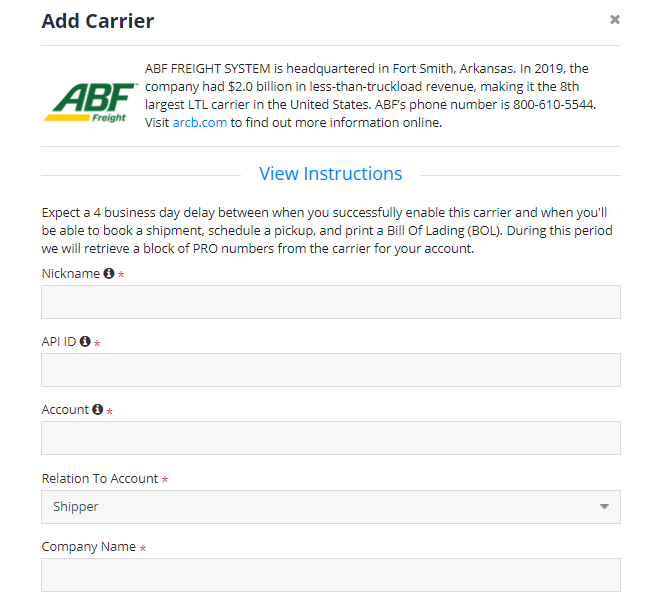

| Nickname | A nickname for your account in FDO. |
| API ID | API ID generated by the carrier |
| Account | Account number the ABF will use to determine the pricing agreement. |
| Company Name | The company name that is responsible for billing. |
| Address | Address line associated with the billing address. |
| City | The city associated with the billing address. |
| State/Province | State/Province code associated with the billing address. |
| ZIP/Postal Code | ZIP/Postal code associated with the billing address. |
| Country | The country code associated with the billing address. |