Connect your Canada Post account with FreightDesk Online
To connect your Canada Post account with FreightDesk Online, you need to retrieve the API credentials from your Canada Post account.
Follow the steps below to retrieve the API credentials
- Create your business profile on the Canada Post website (https://sso-osu.canadapost-postescanada.ca/pfe-pap/en/registration/business)
If you already have an account then login to your account and you will see your "customer number" on the Dashboard.
1. Retrieve the API credentials |
Follow the steps below to retrieve the API credentials,
- After login to your account, navigate to the Bussiness > E-commerce > Integrate with our APIS
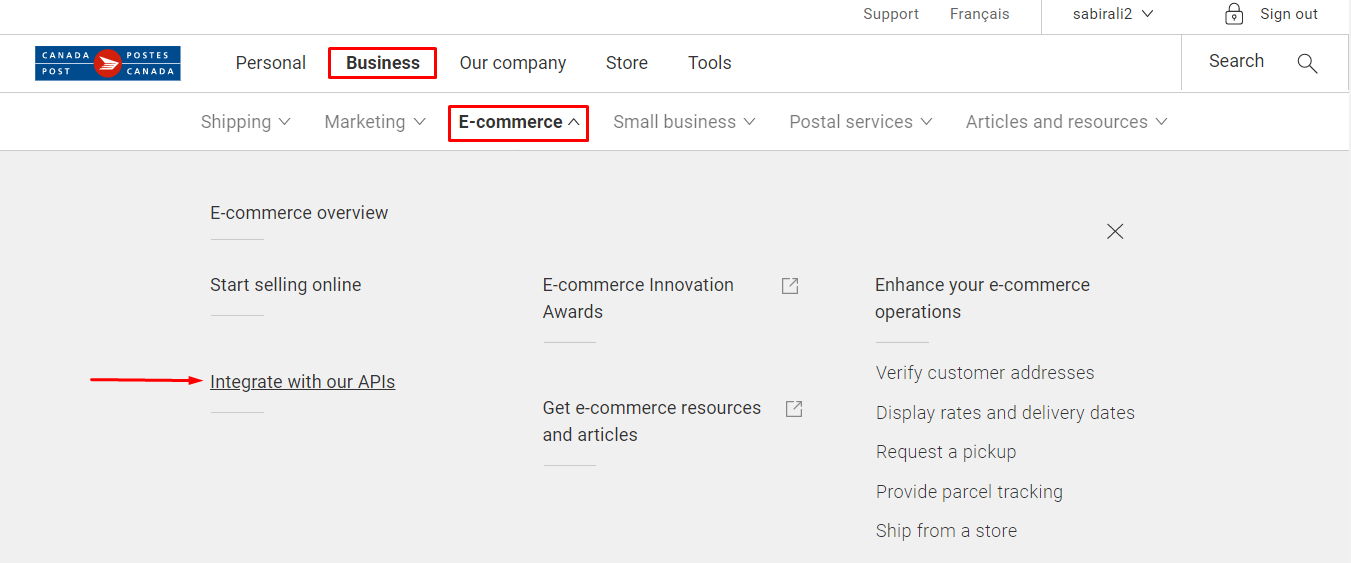
- Click the "Go to Developer Program" link
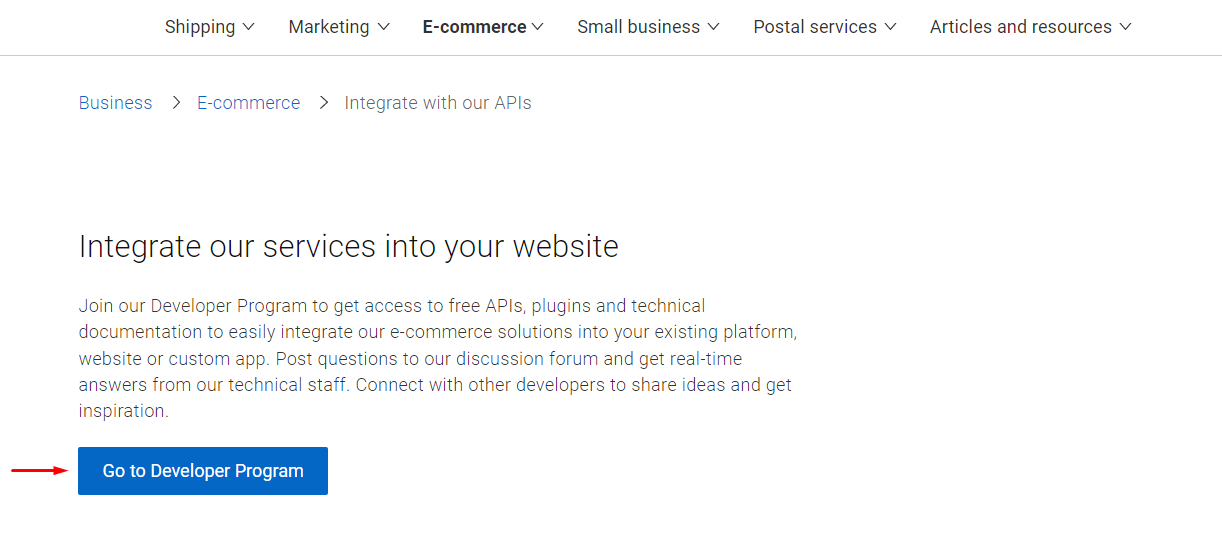
- Click the "Developer Program" link from the sidebar
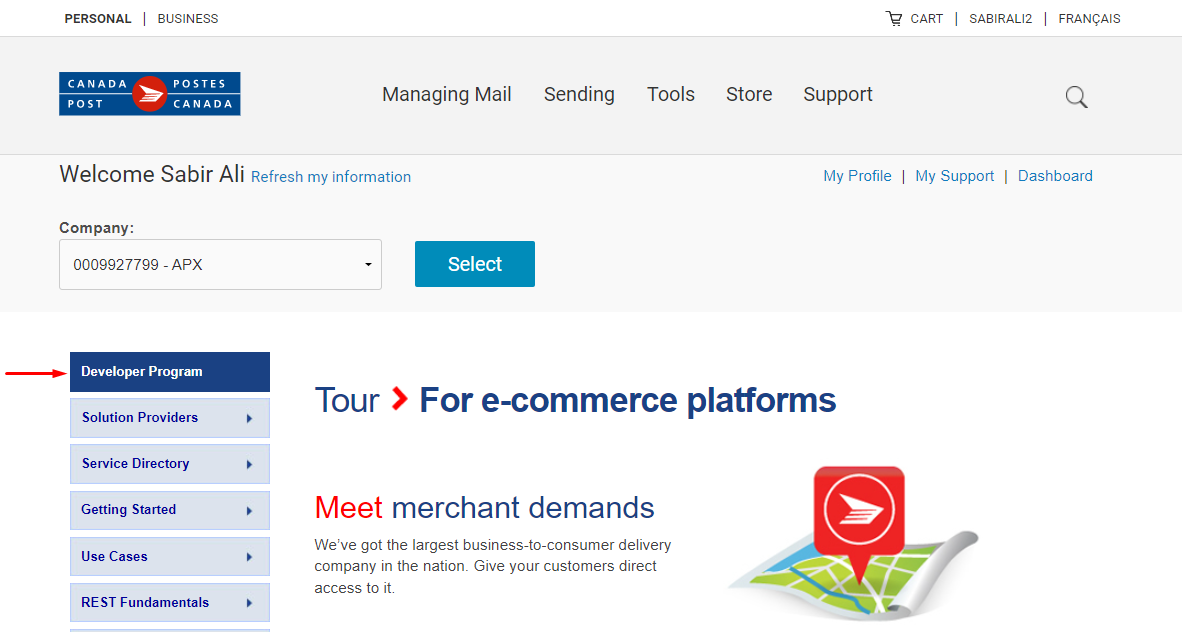
On the "Developer Program" page, you will find the "Customer Number" and the development and production API credentials sets.
2. Connect the FreightDesk Online to the Canada Post account |
Follow the steps below to connect your Canada Post account with your FreightDesk Online account
- Login to FreightDesk Online account
- Navigate to Settings > Connections
- Click the "Add Carrier" button and select the "Canada Post" carrier
- Enter the required fields for the Canada Post carrier connection
- Click the "Save" button
| Nickname | A nickname for your account in FDO. |
| Username | Your Username provided on your Canada Post "Developer Program" page. |
| Password | Your Password provided on your Canada Post "Developer Program" page. |
| Customer Number | Account number of your Canada Post account. |
| Contract ID | A Contract ID is required to retrieve the discounted rates for the Customer Number provided. |