1. Obtain a Purolator Activation Key. |
Please visit the Purolator E-Ship Resource Centre and login at https://eship.purolator.com/Site/en/Default.aspx. Once logged in, you may need to manage your profile and change your Web services profile to “I need an Activation Key for my online store” and click Submit.
1. Click on Manage Profile.

2. Click the drop-down arrow beside, the Web services profile: and select, “I need an Activation key for my online store” and click Submit.
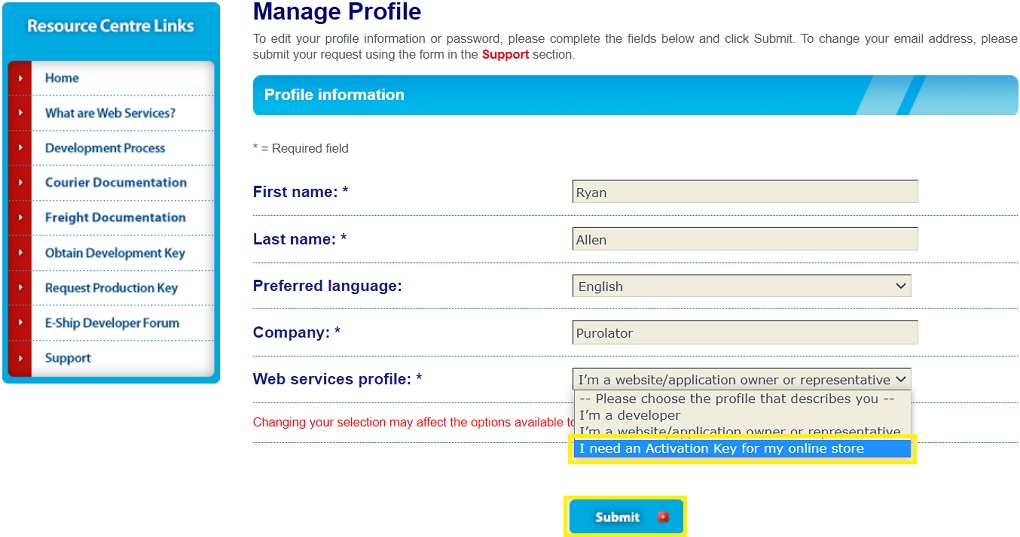
3. Click on Home in the menu on the left.
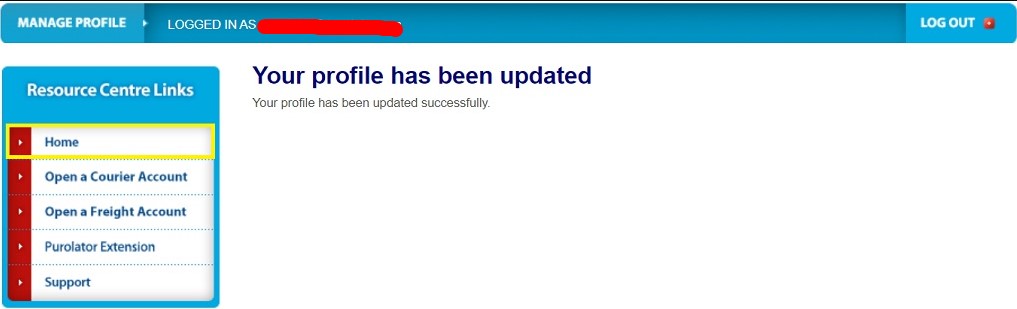
4. Click the drop-down arrow beside, Which e-commerce platform is your online store using?: and select, ShipStation / ShipEngine.
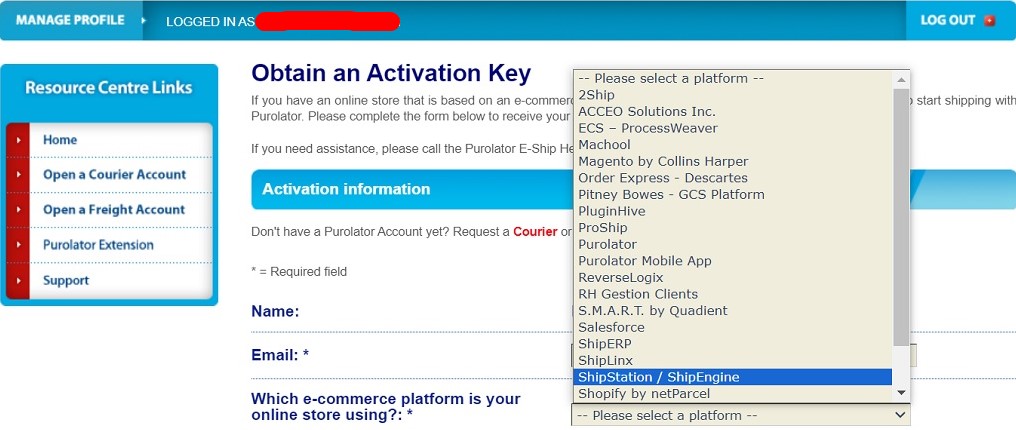
5. Complete the required fields and your activation will be mailed to the registered email.
Once, you get the Activation Key in your email then you can connect the Purolator E-Ship Web Service with FreightDesk Online.
2. Connect your Purolator account with FreightDesk Online |
If you want to use discounts from ShipEngine on FreightDesk Online, then choose the second option and follow the instructions below
- Login to freightdesk.online/login
- Navigate to Connections under the Settings menu
- Click the Add Carrier button and locate the Purolator card in Parcel And Postal Carriers category
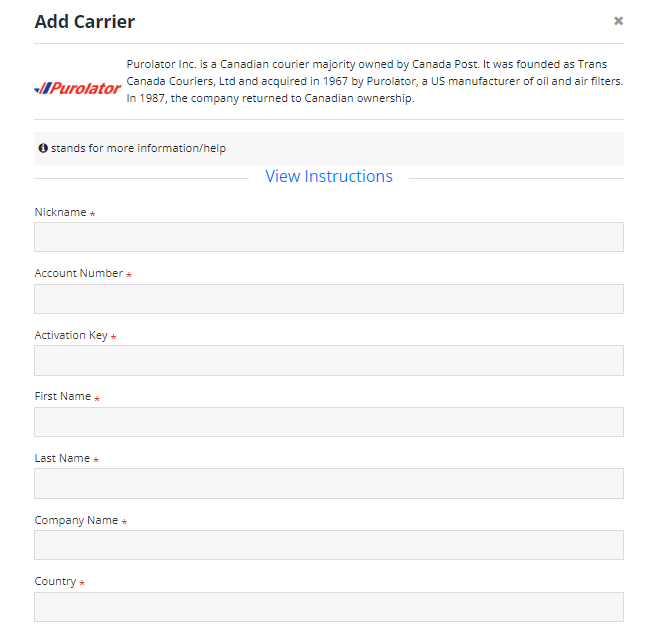
Add the required information and click the Verify and Save button. If your Purolator credentials are correct then your Purolator account will be connected to the FreightDesk Online.