Day & Ross
Obtain Day & Ross API credentials |
Use of the Day & Ross API requires a special set of credentials that are different than those you use to sign into dayross.com. If you already have the credentials, skip to Step 3. If not, email mydayross@dayandrossinc.ca and request them. Be sure to identify your account number and account name in the email and state that you “need credentials for the Day & Ross API in order to retrieve LTL rate estimates, shipment Service, Create BOL and Tracking API for your eCommerce storefront.” Please allow 2 business days for a response.
Once you have Day & Ross API credentials then follow the steps below to connect them with FreightDesk Online.
- Navigate to the Settings page
- Click the "Add Carrier" button
- A popup screen will open. Find the "Day & Ross" card and click it.
- Enter the required information related to your Day & Ross credentials and click the "Test Connection" button or "Save" button.
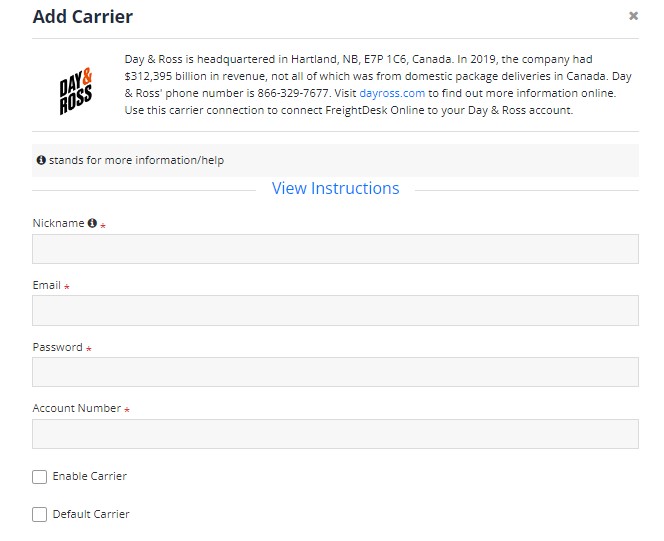
| Account Number | Enter your Day & Ross account number. |
| Enter the username you were given for use with the Day & Ross API. | |
| Password | Enter the password you were given for use with the Day & Ross API. |