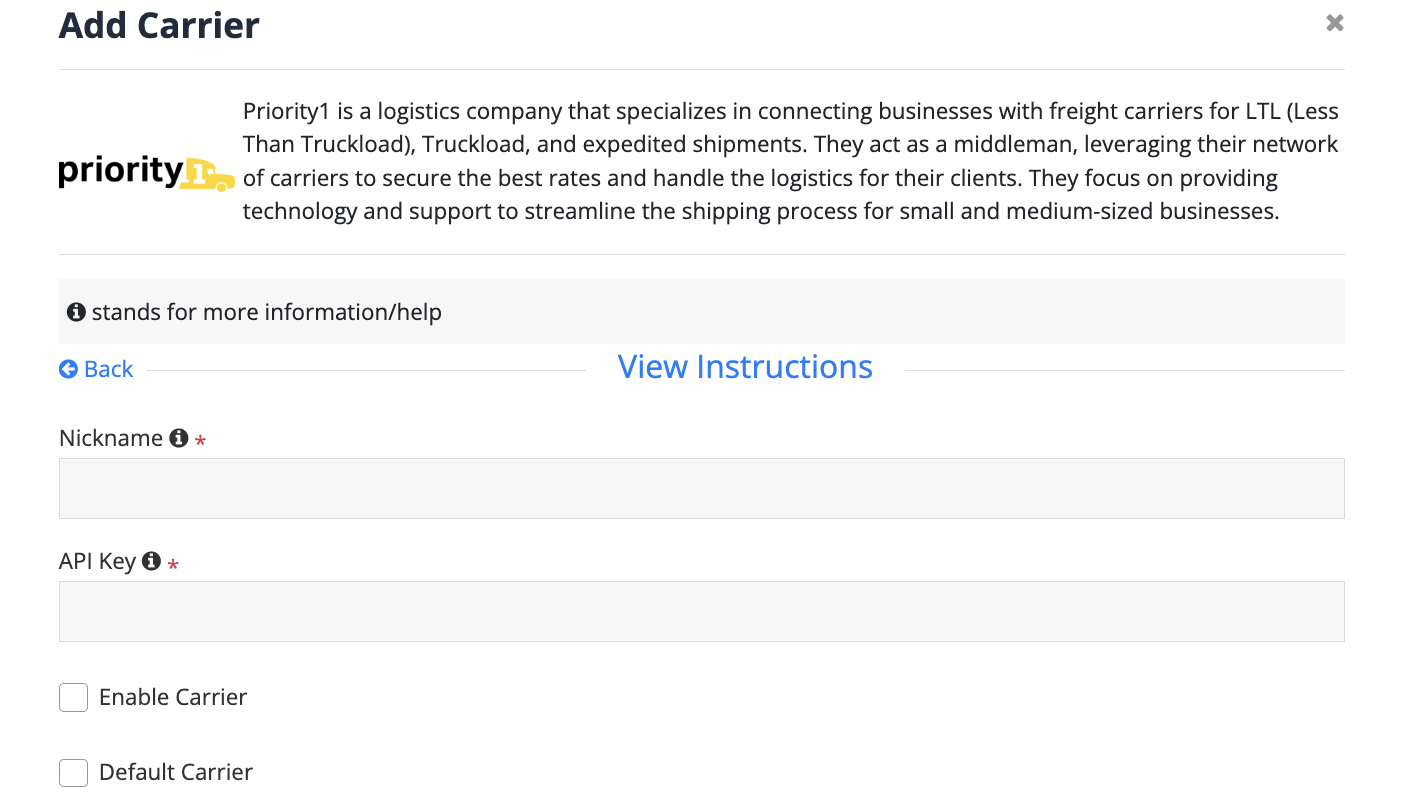Priority1 Freight
1. Obtain Priority1 API Key |
To successfully connect the Freight Desk Online to Priority1, you need an API Key. Therefore, you must have Priority1 account to obtain the API Key. Contact your Priority1 account representative to ask for one.
Once, you have possession of Priority1 API Key, then follow the following intstructions to connect it to FreightDesk Online.
2. Connect the FreightDesk to the Priority1 web service |
Follow the instructions as given below
- Login to freightdesk.online/login
- Navigate to Connections under the Settings menu
- Click the Add Carrier button and locate the Priority1 card in LTL Freight Carriers category