About API Keys:
API keys are authentication tools that account owners and co-owners can create and provide to external developers, enabling them to make API calls at the account and site level while bypassing OAuth authentication.
Note: Currently only account owners and co-owners can create API keys.
API keys are created and managed in the API Keys Manager where you can assign a set of permissions that determine the types of APIs the key can access.
Follow the steps below to generate the API Key:
- Click the "Generate API Key" button.
- Enter the Key Name and "All site permissions" checkbox.
- Click the Generate Key button.
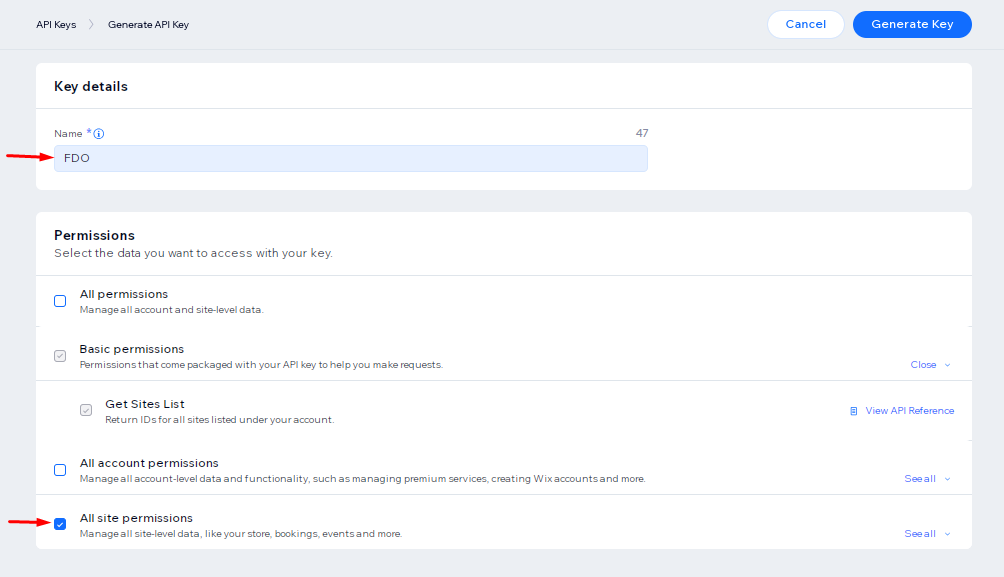
When the API Key is generated sucessfully. The a popup window will be display with the API Key. You have to Copy it and Save it.
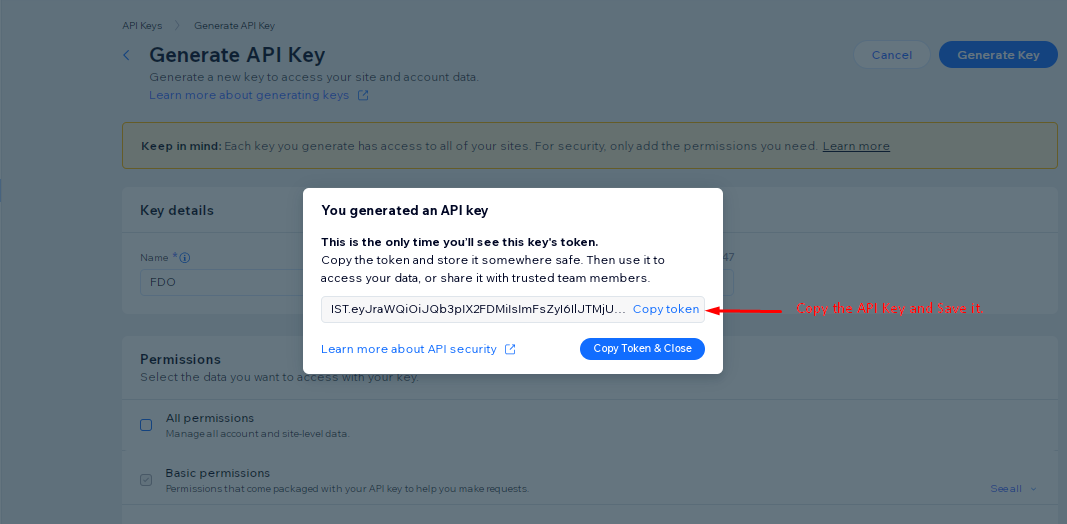
Obtain Site ID:
You can obtan the Site ID for your Wix website by following steps
Login to your Wix account and navigate to the Dashboard.
In the Dashboard page, you will find the "Site ID" in the URL. As the screenshot is given below.
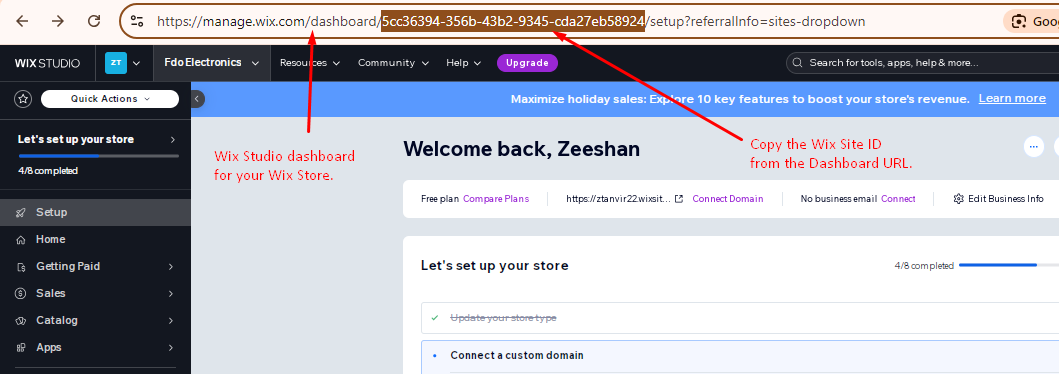
-
Now, you have successfully obtained the required Credentials and you are able to connect them with FreightDesk Online.
Connect your Wix Store with FreightDesk Online:
To use the Wix API credentials in FreightDesk Online, you need to follow the steps below
- Log in to FreightDesk Online.
- Navigate to Settings > Connections.
- Click the Add Marketplace button.
- Click on the card for Wix.
- You’ll be presented with a form used to collect the information required to begin establishing a connection with your online store. Enter the information and then click, Connect.
Note:- Your Wix API key will be in long length as it is in the screenshot.
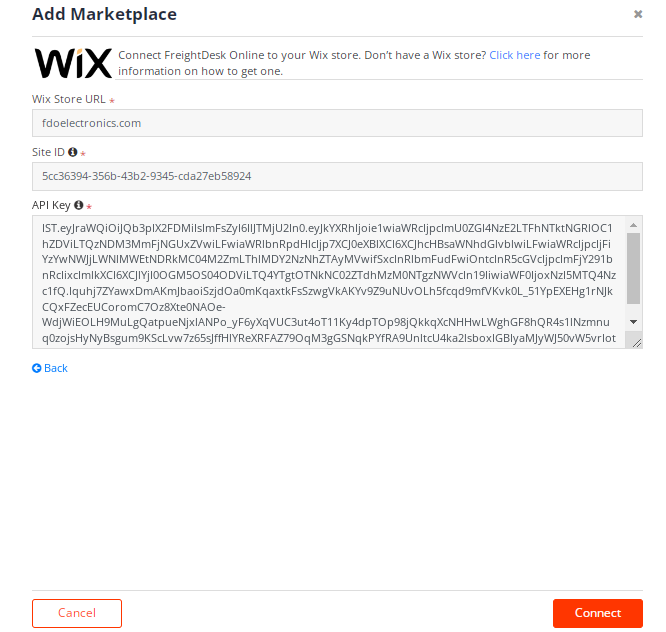
If the provided infomation is correct then your Wix Store connection will be established successfully. Now, you may proceed to import the orders.